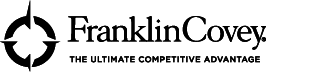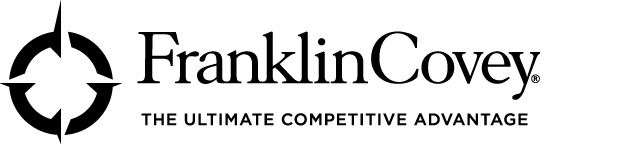When your team needs to connect from a distance, you’ll need to
change your approach to ensure that you keep people’s attention,
that everything gets done, and that no one feels left out.
Facilitation
Use your voice to direct the flow of conversation. In person, discussions tend to unfold naturally. You look
at someone, and they feel compelled to talk. For remote meetings, no one knows what you’re looking at, so
you’ll need to use your voice more forcefully than you may be accustomed to in order to prompt lurkers (e.g.,
“Pete, what are your thoughts on this?”), discourage dominators (e.g., “Thanks for that, Natacha. Who else
has thoughts about this?”), or play traffic cop if multiple people want to speak (e.g., “Ayanna, you first. Then
Lloyd.”).
Seek feedback to be sure the discussion is meeting participant needs. A few well-placed questions
like, “Is this discussion helpful? Should we spend more time on this or should we move on?” or “It seems like
we’re digressing and it’s time to move on. Does that sound OK?” can make the difference between getting
things done and half the group getting bored and tuning out.
Allow a few seconds of silence for people to speak up. Remote communication can be a split second slower
than in-person, so allow for that. They may be waiting to see if others jump in first or fumbling to unmute
themselves.
Narrate for the group what nonverbal cues you’re seeing. This will help everyone understand people’s
moods and reactions (e.g., “I see Maurice nodding” or “Viv, you look like you might have a thought on this —
are you concerned?”). If you’re also co-located, it can help remotes understand what’s going on in the room
(e.g., “Everyone’s laughing because I can’t open my drink”).
Tech
Start with a sound check. By asking everyone to say a casual hello as a way to test their microphones and
volume, you’ll avoid having to interrupt the conversation later with “We can’t hear you.” Note: If several
participants are co-located around a single mic, double-check that everyone’s close enough for remote
participants to hear — almost certainly, someone will need to huddle closer.
2/3
When possible, request that attendees turn their cameras on. Not only will you pick up facial gestures and
other important nonverbal communication, but it adds a touch of humanity, especially for those who spend
their days isolated at home. While you’re at it, comment on your own and others’ environments to warm up
the interaction — art on the walls, the bookshelf in the background, cute pets, etc. And for meetings with a
mix of remote and co-located participants, ask co-locateds to bring their laptops and join individually by
video (without sound), so everyone’s faces are equal on the screen.
Ask those with iffy internet connections to also call in on their phones (and mute their computer audio).
Separating the video and audio feeds ensures that you can still hear someone’s point even if their face is
frozen in mid-sentence on the screen.
To reduce background noise, ask participants to mute unless speaking. This helps especially in large
meetings or when some participants are in public spaces. For smaller meetings, consider leaving microphones
on so people can catch the “Aah” and “Mm-hmm” verbal cues of what others are thinking and feeling in
response to the person speaking.
When possible, share your screen and use visuals to engage people. Prepare and open them ahead of time
to avoid making everyone sit through a soul-crushing 30 seconds of you searching your desktop or waiting for
a website to load. Enlarge visuals to full screen, especially if you notice participants leaning in and squinting.
And if some participants are co-located, avoid whiteboards. Remotes can’t see them, even if someone tries to
position a laptop for better visibility, so use a shared doc or visual collaboration software instead.
Encourage participants to use the chat feature for asides. Since only one person can speak at a time in
remote meetings, chat can be a great way for someone to share small details without interrupting the speaker
(e.g., “I have to leave five minutes early for a client call”). Caveat: Don’t let chat become a substitute for
remote participants speaking their minds. If you notice a substantive point in chat, prompt the person (e.g.,
“Cheryl, you just made an important point in chat — could you expand on that?”).
Planning
Have a detailed agenda. Agendas for virtual meetings are especially important. When a conversation
wanders, people’s attention will, too — after all, you’re competing with their inbox and news and social
media feeds. If you can’t come up with a solid agenda for a standing meeting, check in with participants about
whether you need to meet at all. If you’re able to cancel, you’ll save people time (and make friends).
Invite only those who truly need to be there. When in doubt, ask people beforehand if they want to attend
or make their meeting invites optional. If you have agenda topics relevant to only some participants, put the
full-group agenda items first, allowing people to drop off if they’d like when the subject shifts.
For exploratory discussions, plan a structure. It is possible to have creative and collaborative discussions
remotely — just be explicit with people how they should contribute and give them time to prepare (e.g., frame
the issue in advance and ask everyone to bring three ideas to share and discuss). Also plan for how you’ll
share and organize ideas, whether that’s through a simple online doc or visual collaboration software.
Assign meeting roles. People are more likely to stay engaged if they have a specific responsibility, whether
that’s keeping time, taking group notes, leading an agenda item, or serving as designated dissenter to prevent
the group from lazily going along with an idea.
For more, see our Managing Remote Workers topic.
© 2020 FranklinCovey, All Rights Reserved