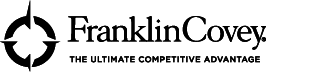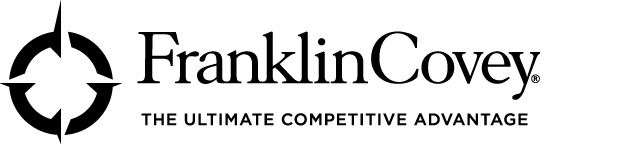Is it possible to build a meaningful
connection with an interviewee, new hire,
or prospective client when looking into a
camera to make eye contact and trying to
convey your excitement as a twodimensional square on a screen?
Yes! Especially if you send the right
signals by using tips like these.
- Take time to energize and refocus before the meeting.
Video fatigue is real. Virtual meetings demand a lot of mental effort to look directly at
someone for an extended period of time, especially when your brain is scrambling to fill
the distance of screens and lagging audio.
Even if you think you have good stamina, hours of virtual meetings can dim your facial
expressions and cause your attention and energy to dip. This is especially problematic
when you’re meeting someone for the first time — someone who might misinterpret
your fatigue. Would you feel good about someone who seems to be bored by you?
To ensure that the first impression you send is of someone who is fully engaged:
Take even just a five-minute work break or video break right before the meeting.
Stand up, stretch, walk around, and exhale deeply a few times in a row to help
relieve tension and get your blood flowing.
To remove the temptation to multitask, close all other tabs on your computer and
put your phone in a different room (yes, people can tell you’re looking at it even if
the phone is off-screen).
Set your video options so that you look only at the other person’s face (and not at
your own, which is distracting).
If you can’t prepare adequately or are particularly frazzled, consider sharing a
little bit about what’s going on then doing your best — or rescheduling the
meeting. - Log on a couple of minutes early.
1/4
Video meetings may feel like less of a big deal than in-person meetings — no planning
ahead to book a room, travel, or provide snacks. One or both of you may be in your
homes, which creates an informal vibe. You may even be wearing sweatpants.
But don’t get too comfortable. You’re still dealing with people’s most precious
commodity: time. And you’ve probably noticed how long five minutes can feel when
you’re waiting for the other person’s face to pop up on screen.
Don’t risk communicating that you think your time is more valuable than the other
person’s. Start your video call a few minutes early so you’re there when they log on. - Calibrate your tone of voice and body language to make up for a
virtual meeting’s limitations.
Communication is made up of what you say (your words), how you say it (your tone of
voice), and what you do with your body and face when you talk (your body language).
Video literally flattens you, so it’s harder for others to read your body language. And
your well-intentioned verbal affirmations (like “mm-hmm”) can interrupt rather than
encourage — due to video’s awkward sound lags and the fact that most software allows
only one person to speak at a time.
So, think through your typical habits and adjust as needed to project warmth and
engagement. For example, if you tend to affirm a lot, try using nods and smiles instead
of verbal encouragement. And if you have been told you’re laid-back or hard to read,
then work on injecting expression into your voice, using your hands when you talk
(make sure they’re visible on screen), and leaning forward to keep your posture upright
and attentive. - Bookend the conversation with succinct beginnings and endings that
are upbeat, validating, and honest.
The first thing you say really matters when it comes to building rapport. As does the
last. This may be more true when you can’t count on common rapport-building gestures
like a firm handshake, a friendly tour, an offer of a glass of water, or a walk back to the
elevator.
Think carefully about how you can start and end strong. The key: Focus on how you
want the other person to feel — both during the conversation and when they reflect
back on it. What do you have in common? What impresses or interests you about the
person? How might you help them? What’s next — do you plan to stay connected or talk
to them again, and if so, how and when?
Sample opener:
“I’ve been looking forward to this all morning — thanks so much for taking the
time to meet with me.” 2/4
Sample closer:
“I really enjoyed talking to someone who knows so much about X. I look forward
to following up in a couple of weeks after we’ve both had time to review the new
guidelines.” - Before bringing up business, ask a tailored question or two about
something outside of work.
It can feel awkward to engage in small talk on video — especially without immediate goto topics like the great view from the conference room or your favorite treat at the
coffeehouse where you’re meeting. You may be tempted to just launch right into the
meeting agenda. But small talk isn’t a small thing! Without taking time for interpersonal
connection, you’ll remain emotionally — not just physically — remote.
But “How are you?” can come across as lazy or even potentially insensitive or invasive
during this turbulent time when people are experiencing all kinds of personal struggles.
A quick observation and question about the other person’s environment or personal
background can highlight common ground or convey your legitimate interest:
“Those plants behind you are beautiful — are you a gardener?”
“You have some great morning light coming from your window there. How is it
in Chicago today?”
“I noticed you have a blog about cooking — I’m always looking for new things to
try. What are some of your go-to meals these days?” - During the meeting, respond to the person with reinforcing feedback
and follow-up questions.
“Interesting question!”
“What you said about X really resonates with me.”
“That’s so insightful — what else have you noticed about X?”
When they’re heartfelt, these kinds of reinforcing comments and questions are potent
rapport-builders because they show your interest and that the other person is making a
positive impression on you. They’re even more important to say when you’re on video,
where the person can’t read your body language cues as well as in person. (Just be
careful not to overdo it to the point of flattery or insincerity.)
So, look for moments to:
Reflect on what you just heard and build on it (e.g., “What you said about quality
assurance really resonates with me. I believe that consistency and simplicity are
both critical for a good customer experience”).
Refer to something the person said earlier (e.g., “That ties in with what you said
earlier about the nature of customer behavior … ”). 3/4
Remind the person to complete a thought (e.g., “You mentioned that you’ve spent
time in three dif erent industries — what is the third one?”). - Show that you’re human.
One of the positive things about virtual meetings — especially those done from home —
is they offer more built-in opportunities to let your guard down and show who you
really are, which is a gateway to building a deeper connection.
In most cases, the other person will appreciate your brief joke about your imperfect
work space or pesky cat or your admission that you have not yet mastered proper use of
the mute button. And when their child interrupts to ask about a school assignment,
calmly embrace it as a normal interruption that comes with video calls — that way, you
signal your flexibility and compassion. - Augment the meeting with a well-crafted follow-up message.
Following up is a best practice for any first meeting, but without the full potency of an
in-person interaction to make a lasting impression, it is especially important to follow
up after a virtual meeting — to strengthen the connection and set you up for continued
communication.
Write a quick thank-you email that mentions something specific that you enjoyed
learning or talking about. Send along any helpful links or resources. And, if appropriate,
follow the person on social media (beware that connecting prematurely can come across
as presumptuous or spammy, especially with a prospective client).
It’s gratifying to receive these types of gestures, so spending a few extra minutes on
them can distinguish you as someone who was worth talking to — and worth getting to
know better.
For more on making a good impression remotely, see 7 tips to make virtual meetings
less exhausting and 8 tips for better virtual presentations.
© 2020 FranklinCovey, All Rights Reserved
4/4